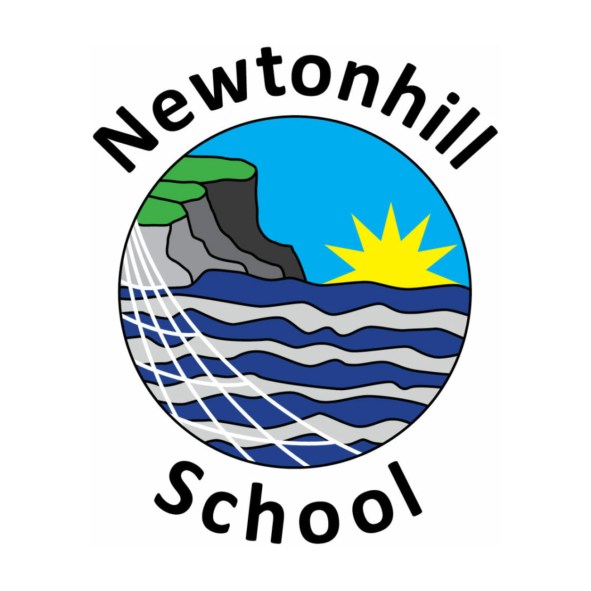Home Learning Overview
United Nations Children’s Rights Charter, Article 28 – “Every child has the right to an education.”
Here you will find lots of links to resources you can access to support your child’s learning if they are unable to attend school for a short while. If you are unsure of how to use Teams, please see the How To Guide here as a pdf file Glow and Microsoft Teams How To Guide or here as a PowerPoint Glow and Microsoft Teams How To Guide
- First, check Teams. There may be some homework on your class Team that you haven’t done yet.
- Check your most recent class newsletter to find out what is being covered in class this term. You can then have a look in the resources for activities related to those subjects.
- Choose activities from the Literacy, Numeracy, Health and Wellbeing or Curricular Tabs in the Home Learning section of the website. Some of the activities and links may be the same as you had in lockdown, but many have been updated, so we have left them in.
- You can find lots of helpful videos on YouTube to support your learning. You can also find videos of people reading stories and books, and may be able to find a video of your class novel so you can keep up with the class – but don’t skip ahead!
- Check the Aberdeenshire Council Digital Support pages for further information and support (you may need your child’s Glow login for this). Down the left hand side of this home page you will find links to further useful websites and activities:
https://sites.google.com/as.glow.scot/digitaladviceparents/home